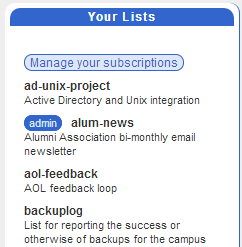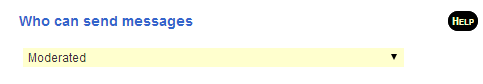Setting up moderated lists
To set up a moderated list in Sympa this is what you need to do :
- Log in to https://lists.ncl.ac.uk
- Firstly, you need to locate the list in the Your Lists menu on the left...(as listowner, you should see a red Admin button to the left of the list's name - click this button)
- The List Operations menu will appear on the left hand side - select Admin
- On the right hand side of the screen select the Edit List Config tab, then press the Sending/Receiving setup button :
- In the Who can send messages field on the main part of the page, set this to one of the 'moderated' choices (see table below):
- Click update at the bottom of the page - you have set moderation on a list.
- You probably now need to add moderators for your list.
| Who can send | Moderator Exists? | What happens |
|---|---|---|
| Moderated | No | Listowner is the moderator, listowner can send to the list without moderation |
| Moderated with Editor Confirmation | No | Listowner is the moderator. |
| Moderated even for moderators | No | Listowner is the moderator.Listowner postings are still required to be confirmed. |
| Private - moderated for non-subscribers | No | Listowner is the moderator. Subscribers can post freely, non-subscribers postings are sent to the listowner(s) for moderation. |
| Private - confirmation for non-subscribers | No | Listowner is the moderator. Subscribers can post freely, non-subscribers are asked to confirm their posting (in order to check their address is valid). |
| Moderated | Yes | Moderator deals with messages. Listowner does not see any moderated mail. Note - owners posts are moderated. |
| Moderated with Editor Confirmation | Yes | Moderator deals with messages. Listowner does not see any moderated mail. |
| Moderated even for moderators | Yes | Moderator deals with messages. Listowner does not see any moderated mail. All moderators posts are also sent for moderation. |
| Private - moderated for non-subscribers | Yes | Moderator deals with messages. Listowner does not see any moderated mail.Subscribers can post freely, non-subscribers postings are sent to the moderator . |
| Private - confirmation for non subscribers | Yes | Subscribers can post freely, non-subscribers are asked to confirm their posting (in order to check their address is valid). |