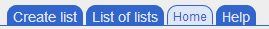Main Menu items
The web interface uses a common look across all its pages, so familiarizing yourself with the general layout of the system will allow you to more easily use all of its functions.
Main Menu Items
Along the top of the page, just beneath the main title, is the main menu. It contains the following links:
Home This link will take you to the main page where you should see a welcome message, along with a list of the categories of mailing lists available. Each list is organized into one or more categories, and you can browse for lists which might interest you through these links. You may also search for a list by name.
Create List If you are logged in to the server, then you will see this link on the menu. It will take you to a form you can fill out requesting a new mailing list. Note: You need to be a newcastle.ac.uk user for a list request to be processed.
List of Lists This link will take you to a listing of all the publicly viewable lists that are hosted on the system. Note that if a list of yours is not displayed and you'd like it to be, odds are that it's set to be a hidden or concealed list. Check the list options help for more information.
Help This link will take you to this set of pages.
Next Page : User Menus - Login/User Information