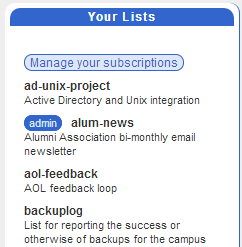User menus - your lists
Along the left side of the page are the user menus, the precise contents of which change based on what you're currently looking at or doing in the web interface.
Beneath the user information menu is the your lists menu. Here, you will find all the lists to which you're subscribed or of which you are an owner or moderator.
For each list which you either subscribe to or own an entry will be shown here with a link to take you to the list's homepage; if you are a list owner then you'll also have a link called "Admin" that will take you to the list's administration page.
Note: because of the separation between being a list owner and being a subscriber (unlike the Mailbase software, you do not receive list mail by default if you are an owner - you also need to be subscribed), if you're an owner you'll see the list here regardless of whether or not you're subscribed to it. Check the list's subscribers to see if you're on it if you're unsure.
Next Page: User Menus - List Overview