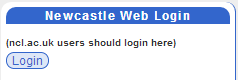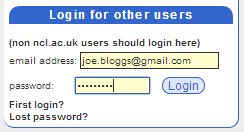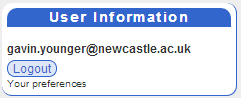User menus - login/user information
Along the left side of the page are the user menus, the precise contents of which change based on what you're currently looking at or doing in the web interface.
Starting at the top are the login menus.
There are two of these, one for newcastle.ac.uk users :
and one for non-newcastle users :
It is here where you initially login to the web interface.
Once you are logged in, instead of the login menu, you will see the user information menu. Here, you'll see the email address of the account with which you're logged in, (which is where mail will be sent when you subscribe to a list), a link allowing you to manage your preferences and a link letting you logout.
You may also see, when looking at a list, your role listed just below your email address - this describes your current role with regard to the list (i.e. whether a subscriber, listowner, moderator of the list you're looking at) and thus what privileges and access levels you'll have.
Next Page : User Menus - Your Lists