How to Apply
Applications to PARTNERS closed on Friday 30th January 2026. We are now only accepting PARTNERS applications from:
- Applicants who are care experienced and/or estranged from their family, who have received an invitation to apply via email
- Applicants who have experienced personal extenuating circumstances that prevented them from applying on time and have had a late application approved by the PARTNERS team
Step 1: Check your eligibility
Check whether you're eligible for the PARTNERS Programme here.
Step 2: Submit your UCAS application
You must submit your UCAS application for Newcastle by the relevant deadlines. You will not be able to access the separate PARTNERS application form until you submit your UCAS application
- Medicine (A100) & Dentistry (A206) = Wednesday 15th October, 6pm
- All other courses = Wednesday 14th January, 6pm
Step 3: Register for the Apply to Newcastle Portal
All applicants to Newcastle University will receive a link to register via the email address you have applied through UCAS with and is sent by the Undergraduate Admissions team.
You will receive a link to the portal roughly 24-48 hours after you have submitted your UCAS application
Step 4: Complete the PARTNERS application form
This is located on the homepage of your Apply to Newcastle Portal log in.
You must complete an application to PARTNERS by the following deadlines
- Medicine (A100) & Dentistry (A206) = Wednesday 22nd October by 6pm
- All other courses = Friday 30th January by 6pm
We are not always able to consider applications submitted after these dates
You must select a referee as part of your application form to verify details of your application. If there is not a suitable one available you can request a member of staff be added by contacting the team via 0191 208 6094 or partners@ncl.ac.uk
IMPORTANT: Please do not select a referee that you do not know in order to submit your application. Doing so may mean that your personal details are accessed by this individual. Use the referee request form (linked above) to add a suitable member of staff to the system.
You can access the application form by clicking on the relevant icon in the portal
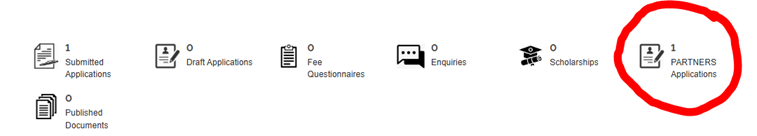
You are not required to enter your postcode or current sixth form / college on the form as this information is taken directly from your UCAS application. If you meet either of these criteria you will still be assessed on these.
IMPORTANT: If the PARTNERS application tile is not appearing in your portal, it is likely because you have not registered correctly for the Apply to Newcastle Portal. You will know if you have registered correctly as you will see a '1' next to the Submitted Applications tile.
Please ensure that you sign up to the portal only using the registration link provided in the sign up email. If you cannot access the application tile, you should log out of the portal and select 'forgot password'. Please then follow the instructions provided and ensure that you are using the same email address that you have used to apply on UCAS.
If you still cannot access the application form after doing this, you should complete the following IT enquiry form to get this resolved.
Step 5: PARTNERS application outcome
After submitting your PARTNERS application, we may need to ask a referee to verify some of the information that you have provided. We will contact the referee that you have selected as part of your application form.
Once this has been done we will aim to process your application within 20 working days
Around peak times this may extend to 30 working days
Next Steps
Admissions staff will take the PARTNERS outcome into consideration, consider your UCAS application form and make a final decision as to whether to make you an offer.
If you are made an offer by the University, provided you have applied by the relevant deadlines and been accepted onto PARTNERS, you will receive the lower grade requirements.
In order to take advantage of the PARTNERS offer, you must make the PARTNERS offer your firm choice (CF) through UCAS. You may only make your PARTNERS offer your insurance choice (CI) if your CF is for another course at Newcastle University.
You must also fully attend the PARTNERS Academic Summer School (PASS) from Sunday 28th June - Friday 3rd July 2026
If we are not your firm choice and do not attend the summer school, you will no longer be eligible for the programme and the admissions team will reassess your application as a standard applicant.
