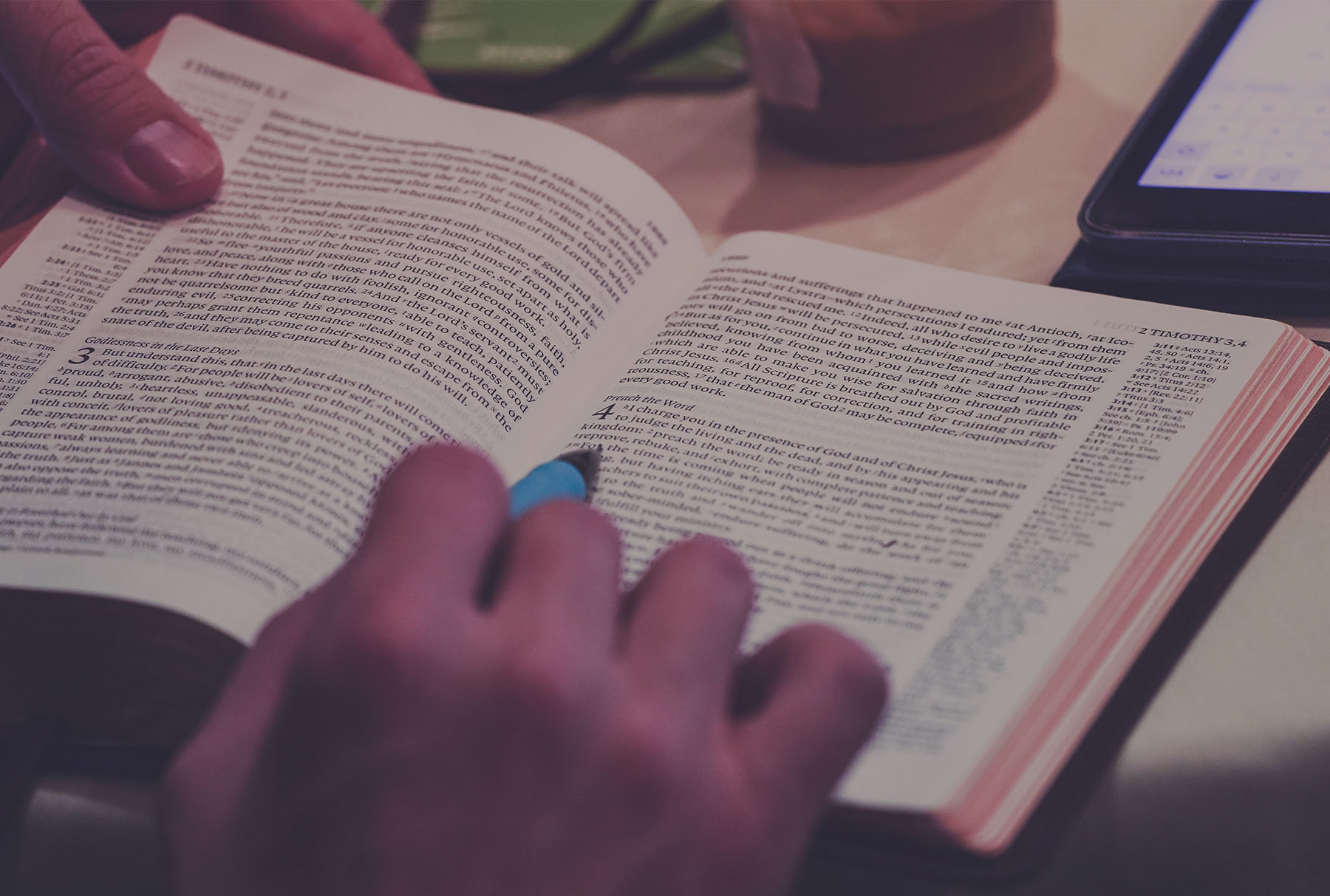Referencing Tools
Explore tools and software to help you format and manage your references.
Keeping track of all your references and making sure you consistently follow your referencing style might seem a little daunting, but there are lots of tools that can help you manage and format your citations and references correctly.
Whatever tool you use, it’s always a good idea to get to know the conventions of your referencing style, so that you can spot mistakes or missing information.
Cite Them Right
Cite Them Right is a brilliant referencing resource that is available electronically as Cite Them Right Online. It can be used to help cite and reference just about any information type, with guidance available on most of the styles used at Newcastle University.
It includes a Basics of Referencing section that introduces key concepts, explores frequently asked questions, and provides detailed style guides.
You'll also find an interactive tutorial covering topics such as, what sources are appropriate to reference, how to avoid plagiarism, and incorporating the work of others into your writing.
A number of databases, including Library Search and Google Scholar, provide citation and referencing information for the material they hold.
Look out for options that say citation or cite or that use the speech mark icon, these will usually let you choose your referencing style from a list and then provide you with a formatted reference that you can copy and paste into your document.
While this is great for quickly capturing the information you need for a reference, and keeping track of your sources as you find them, these references are computer generated, meaning they aren't always correct. Make sure to use a tool like Cite Them Right to check for accuracy and fix any errors.
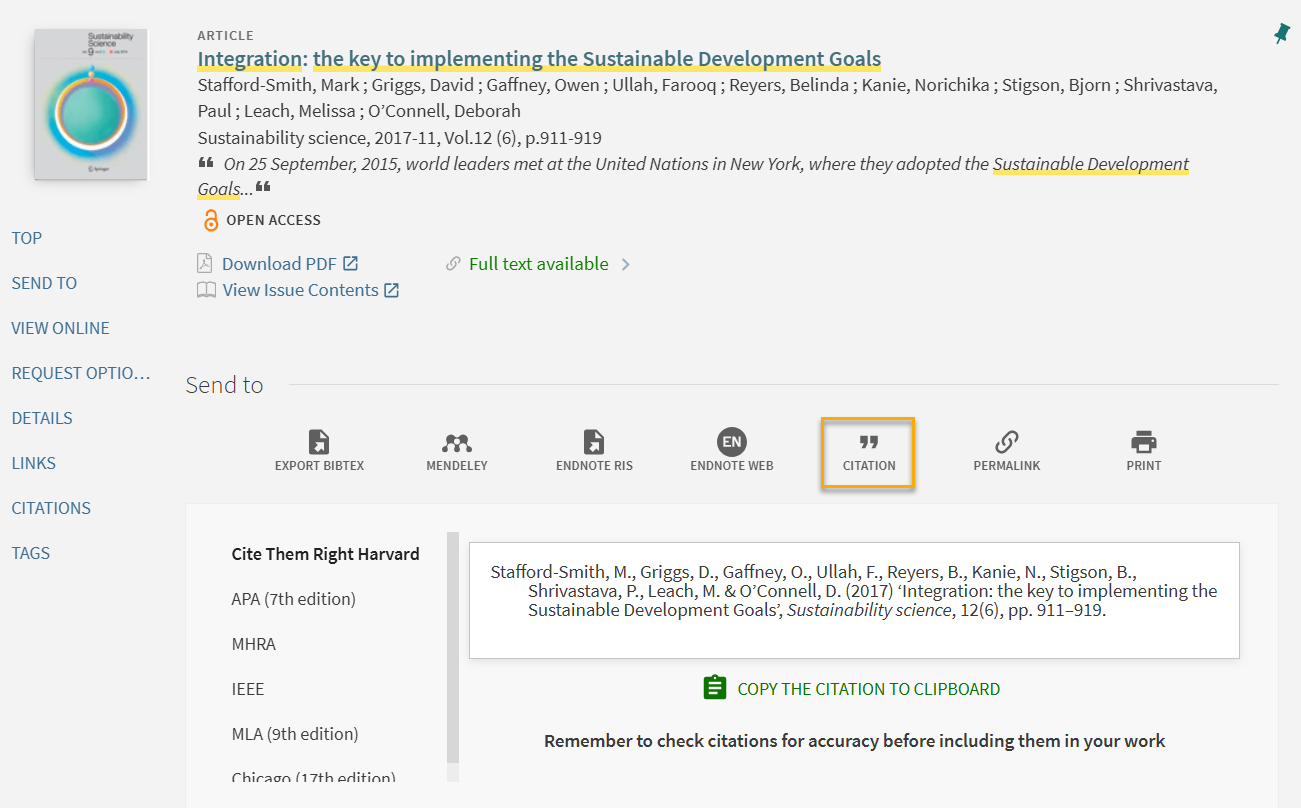
Citation Generators
A citation generator is a tool that creates a reference using information it gathers about a source. There are many citation generators available for free online, including ZoteroBib and MyBib. These tools can help you to reference different information types quickly and provide a way to manage your references by keeping track of what you have read.
You create references by searching for book ISBNs, journal DOIs, or website address. The generator draws in available information from the provided source to automatically construct a reference. Sometimes however, the generator cannot identify all the information needed for the reference, so you may need to enter some details manually or edit the information to ensure accurate references. This means it is still important that you understand referencing and the conventions of your style. We recommend using these tools in conjunction with Cite Them Right.
Using Generative AI as a citation generator
Some AI tools can also be used to format references in specific referencing styles. As with other citation generators, however, while this can be useful for quickly recording references, many of the generative AI tools we've tested produced references with errors so you will need to carefully check them for accuracy.
For example, Copilot provided this reference for a journal article in the Cite Them Right Harvard style:
Stafford-Smith, M., Griggs, D., Gaffney, O., Ullah, F., Reyers, B., Kanie, N., Stigson, B., Shrivastava, P., Leach, M. and O’Connell, D., 2017. Integration: the key to implementing the Sustainable Development Goals. Sustainability Science, 12(6), pp.911-919. DOI: 10.1007/s11625-016-0383-3.
However, the correct format in the Cite Them Right Harvard style requires brackets around the publication date, quotation marks around the journal article title and a different format for the DOI link:
Stafford-Smith, M., Griggs, D., Gaffney, O., Ullah, F., Reyers, B., Kanie, N., Stigson, B., Shrivastava, P., Leach, M. and O’Connell, D. (2017) ‘Integration: the key to implementing the Sustainable Development Goals’, Sustainability Science, 12(6), pp. 911-919. Available at: https://doi.org/10.1007/s11625-016-0383-3
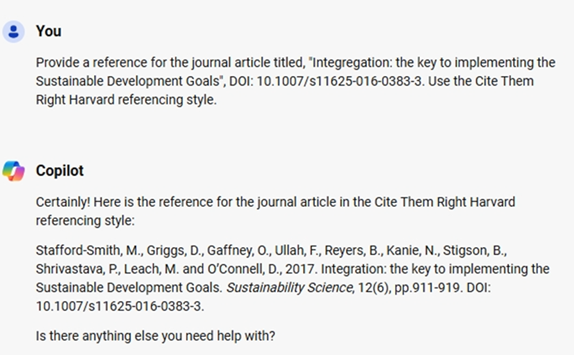
Reference Management Software
Reference management tools are software applications that help you to create, collect, organise and cite the research sources you want to reference in your work. You can use them to insert in-text citations into your work and generate bibliographies and reference lists, formatted into a particular style. Reference management tools can be particularly helpful when engaging in extended projects, such as a dissertation, where you need to keep track of large numbers of references.
EndNote is the reference management tool supported by Newcastle University but a number of reference management tools are available, and which one you use is up to you. You will need to judge your need based on the task you are completing, and we recommend you speak to your friends, colleagues and faculty to see what they would advise.
Our reference management tools comparison table provides a useful breakdown of the key features of the main tools available and we have some quick links to help you learn more and get started with your chosen tool.
Mendeley
Mendeley Reference Manager is a free web and desktop reference management application. As Mendeley is owned and developed by Elsevier (the same company that owns and develops Scopus, ScienceDirect etc.) you can sign in with your Elsevier account or create an account using your university credentials.
- Mendeley Reference Manager Quick User Guide
- Download Mendeley Reference Manager
- Mendeley Help guides
- Mendeley Support Centre
Zotero
Zotero is a free, open-source reference management tool that allows you to collect, cite, organise and share your bibliographic research data.
- Zotero Quick Start Guide
- Download Zotero
- Zotero support pages
MS Word
Microsoft Word features a built‐in referencing function. This tool can automatically format in‐text citations and generate a bibliography/reference list for your work. Available referencing styles include Chicago, MLA, APA and IEEE. The Harvard style in MS Word is not the Cite Them Right Harvard style used at Newcastle University so you will need to edit your references to ensure your referencing is correct.
- Microsoft guide: Create a bibliography, citations and references
- Microsoft support: Add citations in a Word document
BibTex
BibTeX is reference management tool used with documents created in LaTeX, which is software used for writing technical, mathematical, and scientific documents. You can use a tool such as EndNote alongside BibTeX to store and manage your references. Reference details can then be exported to BibTeX.
- Composing in LaTeX - an introductory course from FMS TEL Digital Skills
- Imperial University's Guide to BibTeX for LaTeX
- Overleaf's guide to Bibliography management with BibTeX
- WikiBooks' guide to LaTeX/Bibliography Management
EndNote
Newcastle University provides free access for students to the desktop version of Endnote, alongside support and guidance on using the software. You will find EndNote pre-installed on cluster PCs around campus and can request a personal copy for your own device from NUIT.
With EndNote you can:
- store and organise your references in a fully searchable 'Library'.
- add references to your Library either manually, or automatically from Library Search, a subject database or even Google Scholar
- store related full text pdfs, files and figures alongside your reference
- add research notes
- create bibliographies
- work with Word, using the Cite While You Write tool, to insert citations and bibliographies in your chosen referencing style
To get started with EndNote, view our EndNote Guide or enrol in our Teach Yourself EndNote Canvas course for step by step guidance.