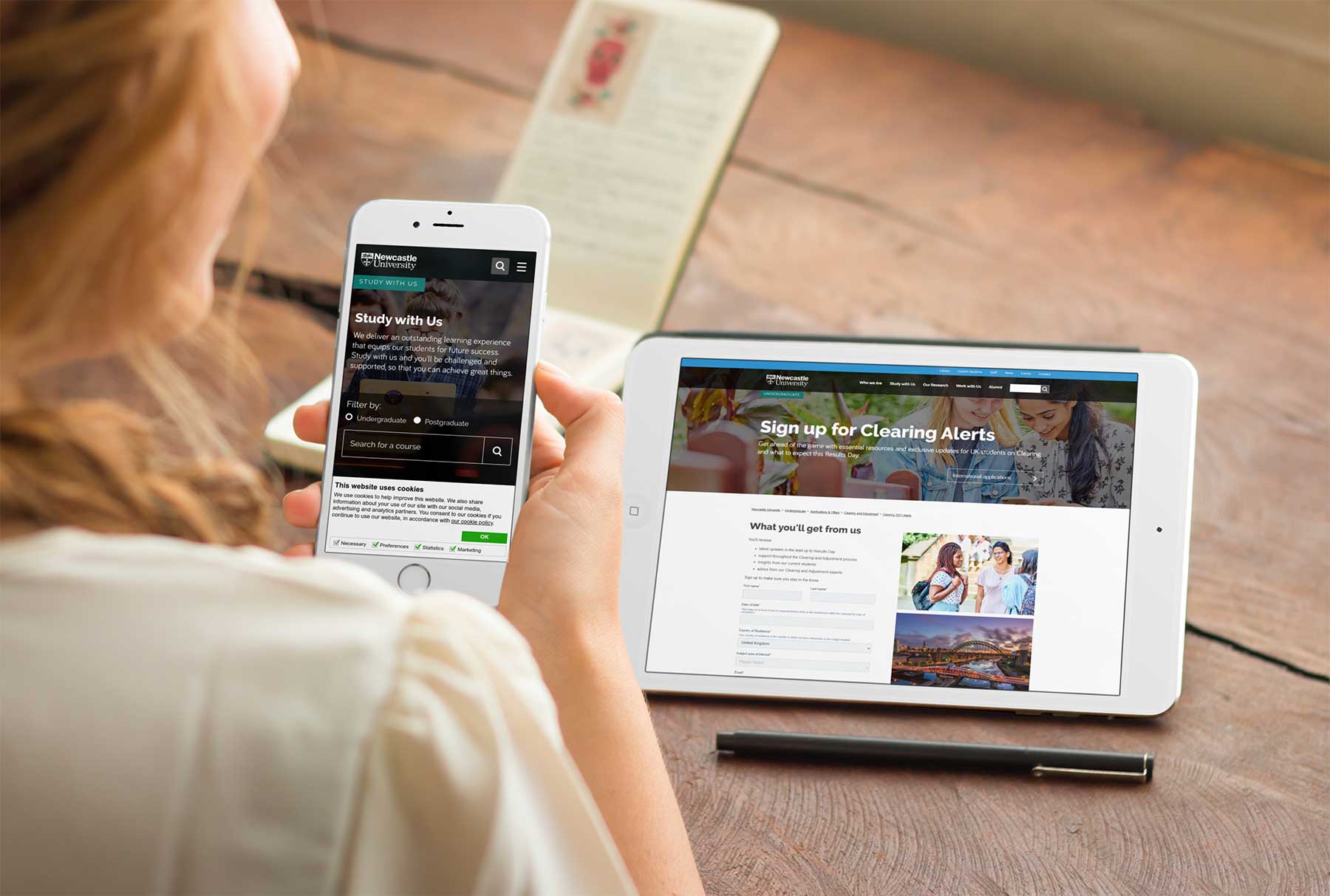Logo Carousel
You could consider using a carousel to display the logos of affiliated companies.
To add a Logo Carousel to your page, use content type: [ZEP] Logo Carousel.
The images for the carousel are contained in a hidden sub-section that sits below your page. This sub-section is named 'Logo' and should be 'hidden from navigation'.
Images for the carousel are added to the 'Logos' folder using the component [ZEP] Carousel Image.
Four images minimum are required for the carousel display.