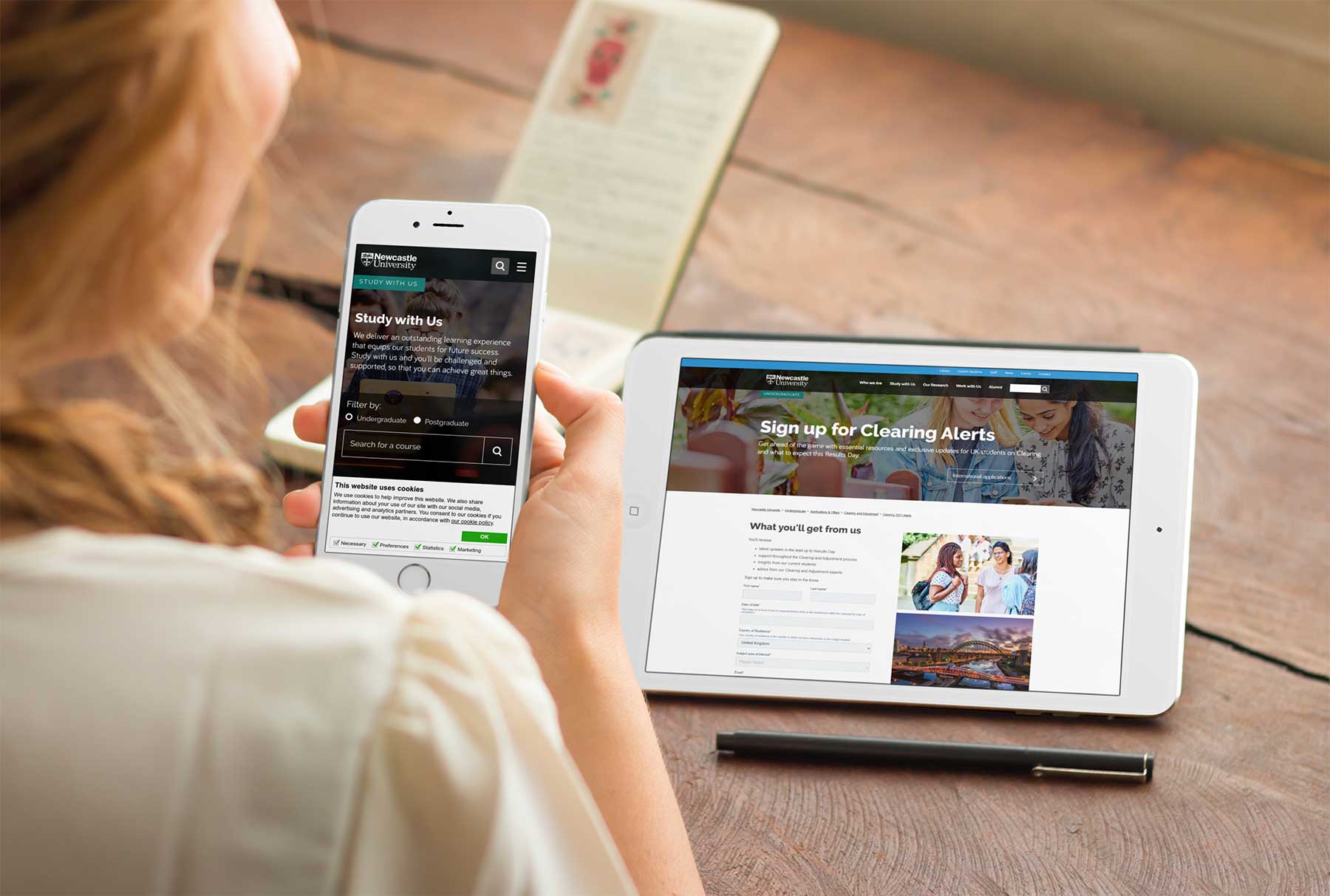People Profiles
These ribbon components have space for a headline, piece of introductory text, and foreground image (usually a 'cut out' of the person who's being profiled). They can be used to promote student and staff profiles, or for other promotions.