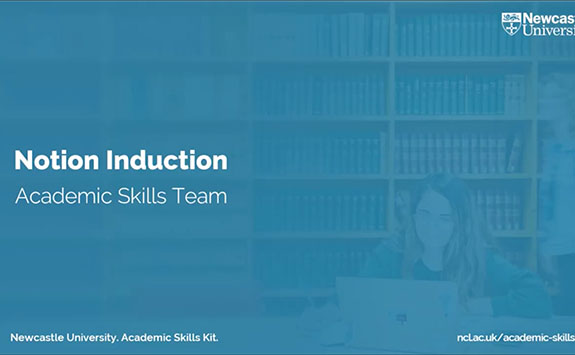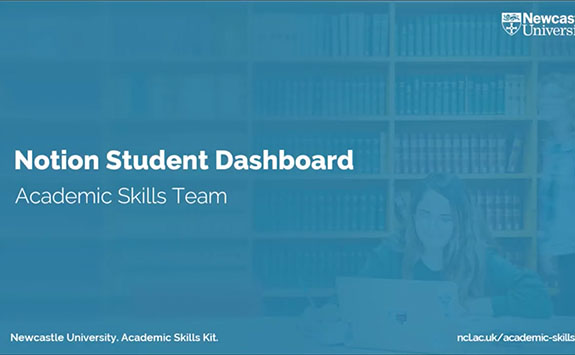Notion
An overview of some of the features of Notion and how these can be used in your studies
Notion can be used to take notes for any subject, supporting math equations and computer coding. Explore how to organise and navigate notes in a multitude of ways to support you in your studies.
Getting started
Create an account, take some time to mess around!
This is the best way to get to know the software, to start off, the following video will show you some of the absolute basics
Time management using Notion
Students often struggle with time management, unsure of how to organise their time, stay on top of university assignments, and have a social life. Notion, a digital all in one planner, has some tools that can help you get organised and thus plan your time accordingly. Unfortunately, there is no quick Notion tool that will make you an expert at time management. However, there are a number of features that can help users organise and visualise tasks, allowing them to plan their time accordingly and stay on track.
Student dashboard
The student dashboard template acts as a go-to place for anything to do with university.
It contains a place for all your modules, and allows you to store everything from lecture notes to assignments and exam dates.
Watch the video to learn more about the student dashboard.
Course schedule
For something a lot simpler - the course schedule might be best for you.
This template uses a table to display any assignments, exams, lecture and seminar notes.
The view can be changed to visualise these on a calendar as well.
Watch the video to view this template in action.
Using Notion to plan your assignments
A lot of time, thought and effort goes into planning any piece of research. This is true for anything from a research project, essay, thesis or dissertation. Students often want to know how to plan their time and manage resources when it comes to preparing for assignments. Notion has several useful templates that can help with this.
Thesis planner
The thesis planner, despite its title, can be used for any type of research.
The template has a number of databases that allow you to keep track of any sources, notes, topics of interest, and visualise your timeline.
This video below walks through the thesis planner template and demonstrates how it can be customised to suit different projects.
Reading lists
Another fantastic template is the reading list.
Notion acknowledges that not all sources in today’s modern age are text therefore, it allows users to keep track of any and all media types, for university and personal life.
The database allows you to record an array of information about each source, such as the author, a description, hyperlink and score out of five.
Additionally, you can add any notes on that source directly into the table.
Additional support
Finally, if you ever need help with Notion, they have their own YouTube channel that explains all built-in features. The site also has a built-in help function - a small question mark (?) will appear at the bottom right-hand corner of every page if you hover your mouse in this area.
We’ve also pulled together some useful videos which give more information about Notion and how to use it.