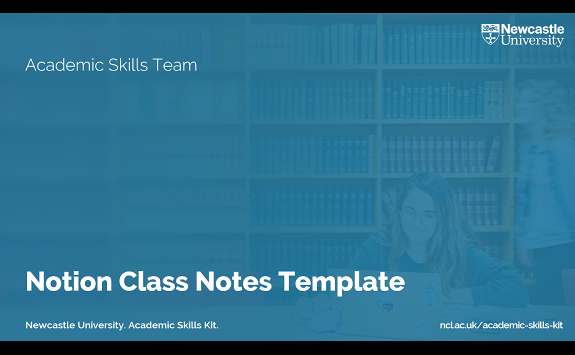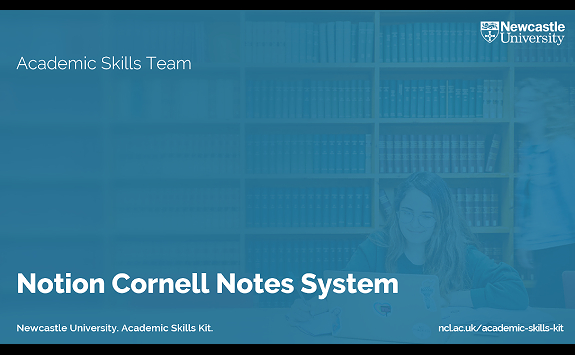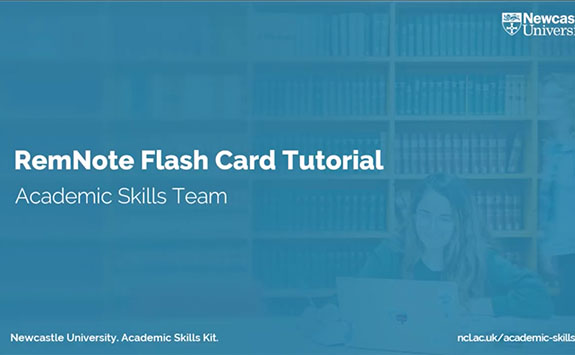Digital Note-Taking
Learn about how you can take notes digitally including some of the tools available
Apps are revolutionising the way students can take and use their notes. They have some very useful tools and features, and many of the best note-taking apps are free.
Students have been taking notes electronically on laptops and tablets for years. However, they often record ideas in Microsoft Word or notes documents, and then never look at them again. This means they're missing out on opportunities to make note-taking more stimulating and effective, and to maximise the potential of their notes.
This page focuses on two of the best free note-taking apps - Notion and RemNote.
Notion
Notion is an all-in-one space where you can think, write and plan anything. It's one of the fastest-growing productivity apps, and it boasts a range of features that make it a great resource for any student. You can use Notion to take notes for any subject, and it supports maths equations and computer coding. The app offers flexibility, allowing students to organise and navigate their notes in a multitude of ways. Documents can be embedded within each other, visualised within a table or calendar, and much more.
Notion offers a wide range of student planners, class notes and course schedule templates that make taking digital notes easy and beneficial. The videos below focus on two of these - Notion's templates for Class Notes and Cornell Notes.
RemNote
RemNote facilitates note-taking, flashcard creation and spaced repetition testing.
It enables you to break complicated ideas down into bullet points and hierarchies, connect notes with backlinks and referencing, and create your own digital knowledge database. It can be used to take notes for any subject, and it supports maths equations and computer coding. This makes it an excellent tool for any student.
Rem Note was designed with the concept of a 'digital garden' in mind. A digital garden is a productivity concept based on the idea that our brains can only hold so much information at a time. However, by building an online personal database, we can create a 'second brain' to store all the knowledge we encounter. Rem Note has many features that facilitate this knowledge collection, enabling you to connect and organise your notes into your own personal Wikipedia.
Creating flashcards
One fantastic feature that RemNote boasts is that you can create flashcards directly from your notes at the click of a button. Furthermore, the software uses spaced repetition learning, so it tests you more frequently on the cards you struggle to remember.
Watch our video to see how this is done
Notion or RemNote: which is best for me?
Learning to use any new software takes time, but try to stick with it. If you need guidance, consult the resources here on the Academic Skills Kit. Both Notion and RemNote also have their own help functions within the site, and this appears as a small question mark (?) in the bottom right hand corner of every page. You can also find plenty of advice online.
Both apps have advantages and disadvantages, so choose the one you feel will benefit your learning style more. The table below compares some of the factors that you may want to consider when deciding which software to use.
| Notion | RemNote | |
|---|---|---|
| Purpose | Notion is an all-in-one productivity app that offers many features. | RemNote focuses on note-taking and spaced repetition learning, but it does offer some other features. |
| Customisation and formatting | Very customisable. Choose from 3 different fonts, options to create colourful and aesthetically pleasing notes, add tables and headers to documents. | Limited customisation. Font is the same throughout, and options to change colours. Cannot add tables. |
|
Flashcards and spaced repetition learning |
Possible but complicated. Requires the use of 3rd party templates, which may not be sustainable (could be removed / charged in future). | Integrated into the software. Users can easily make many different types of flashcards directly from their notes, with the option to be tested on these using spaced repetition. |
|
Digital garden/second brain |
Fantastic, lots of features to facilitate this. Create links to other pages within documents, and embed videos and PDF files. | Fantastic, lots of features to facilitate this. Create links to other pages within documents, and embed videos and pdf files. |
|
Exporting your notes |
Allows you to export your notes in a range of formats that match Notion's layout and aesthetics (including plain text and PDF documents) | Individual documents can be exported as plain text only, though your entire database and documents can be exported as backup files. |
|
Multiple device |
Can be used on any device that has a web browser. Also offers apps for Mac, PC, Android and Apple. | Can be used on any device that has a web browser. Android app available. |