Scopus
Ensure your publications are identified in Scopus
Scopus is one of the largest abstract and citation databases for peer-reviewed scholarly literature. Newcastle University pay for a subscription to access and maintain our institutional profile as well as enabling staff and students to access over 92 million records. Scopus is where the citation data is taken from as part of the QS and THE rankings and it also acts as a publications data source for University systems, so it is important from both an individual researcher and institutional perspective that the information on Scopus is accurate.
Scopus indexes a range of research output types, including journal articles, books and conference papers from 7000 publishers and according to their content inclusion criteria.
The Scopus Author Identifier (Elsevier) assigns a unique identifier number to each author whose publications are covered by Scopus. By using these numbers, the algorithms review all variants of authors’ names and are able to match authors’ names with 99% accuracy.
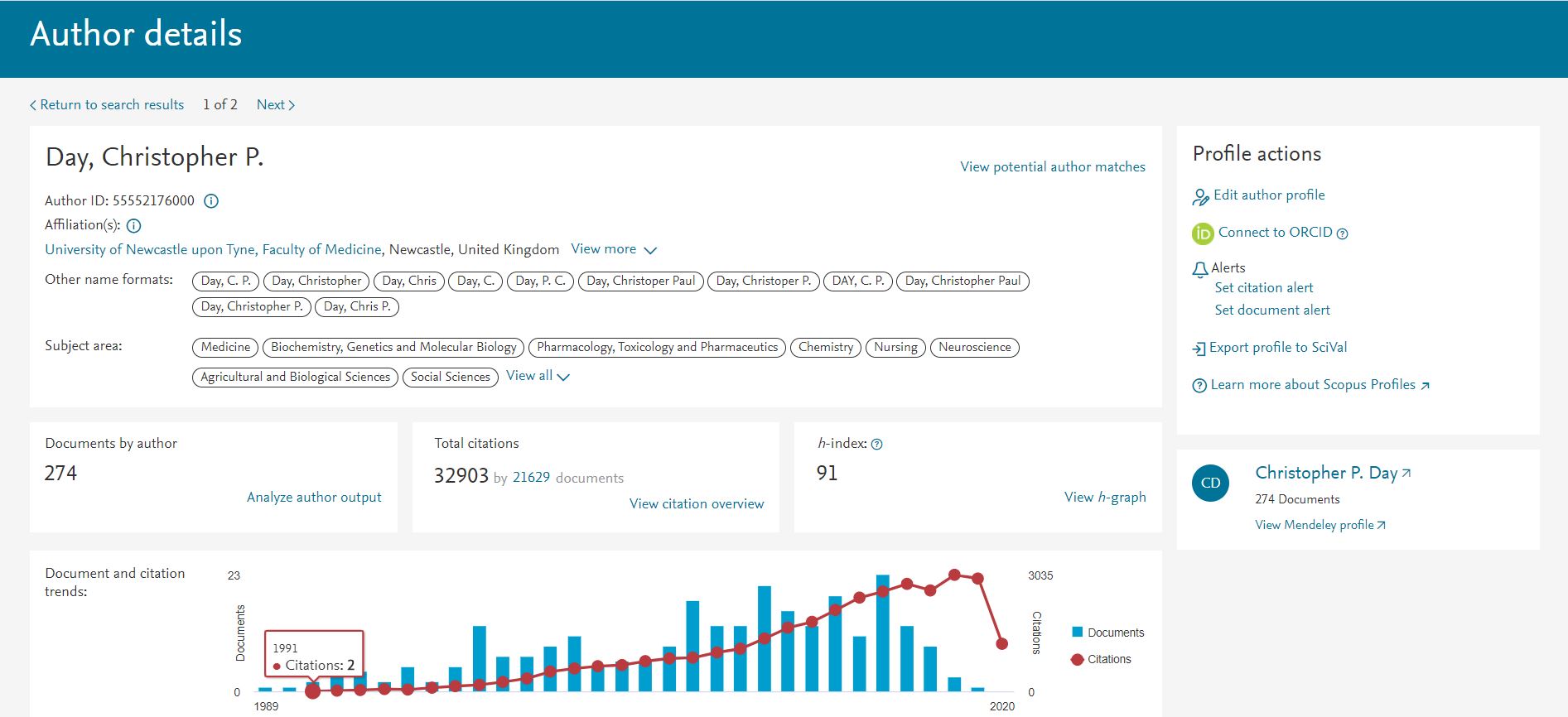
Scopus allocates an 'Author Details' page to each author which provides an overview of the data associated with them, including published documents, where their work has been cited and how many times, past co-authors and their author history, showing how long they have been publishing, the journals and publications they have published in and their current/past affiliations. All this information can be helpful in deciding who to co-author with in future. Neither the researcher nor their institution are able to create author profile pages, it is generated by Scopus with information from your latest publication. It is possible to have duplicate profiles if Scopus was unable to confirm with enough accuracy that an article belongs to an existing author profile.
Scopus is also integrated with ORCID so that all your publications which are indexed in Scopus are automatically added to your ORCID profile. You can populate one using the other by using the Scopus Author Feedback Wizard. For more information on ORCiD please visit ORCiD | University Library | Newcastle University.
Top tips for keeping your Scopus profile up to date:
- Check for duplicate Scopus profiles and ask for them to be merged
- Check for missing publications, they may have been incorrectly attributed to a different author, or they may have not met the criteria for inclusion
- Change your current organisation to Newcastle University, if possible. The option will only appear if you have put Newcastle as your institution/affiliation when publishing. To ensure correct attribution of work please be consistent and always put Newcastle University, Newcastle upon Tyne when publishing, you can then include your department or other information if needed.
- Link your ORCiD on Scopus and include your ORCiD on your publication. This reduces the risk of duplicate profiles and incorrect attribution due to name variation.
Scopus video tutorials
Scopus video tutorials will help you become more familiar with author profiles
Scopus tutorials provide a visual and audio tour of Scopus and its functions.
