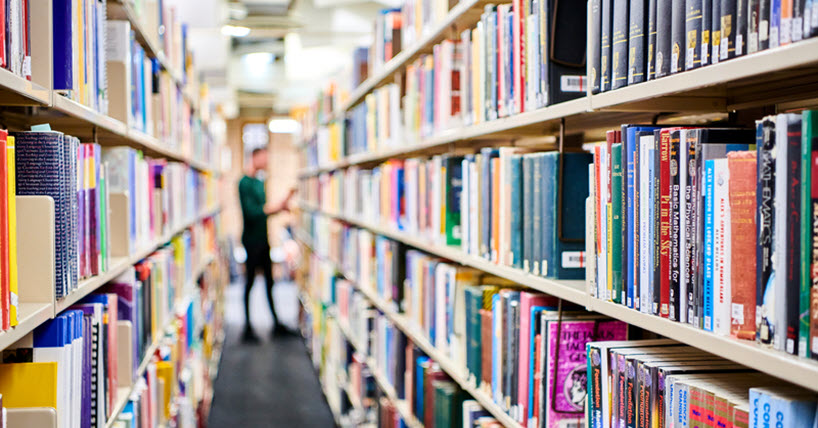Digital and Information Skills
Working in partnership between the Library Liaison Team and academic colleagues to provide support for education with information and digital literacies
Newcastle University Library is committed to developing our students’ digital and information literacies to equip them for their time at University and beyond. Our Library Liaison Team collaborates with academic staff on the most appropriate ways to integrate information literacy skills in the curriculum, helping us to offer relevant and timely skills teaching.
To help students progress their information and digital literacies we have developed a range of adaptable online learning resources, self-enrol modules, interactive lectures and in-person workshops that can be effectively embedded within your programme, module, or community.
Below you'll find examples of how we can support your students in practice. Existing materials can be selected independently and embedded directly into Canvas, or resources can be combined and tailored by your Liaison team to create a bespoke learning experience for students appropriate to the module and level of study.
Induction material is available within the University’s wider induction collection and can be downloaded from Canvas Commons. We also offer short (15-30min), in-person induction sessions during Welcome Week to introduce the Library’s resources and support services.
Student information and digital literacies
Explore how the Library supports student development and progression.
To collaborate with us or to find out more about how we can support you and your students, please contact your Liaison Librarian or complete our teaching request form.
Workshops
Our practical workshop sessions, combined with supplementary Canvas materials, ensure students have the opportunity to practise their library skills and consolidate their learning in order to successfully apply it in their course work. Workshops are most effective when delivered in-person, in a space where students have access to a computer or tablet.
Lectures
Interactive lectures provide students with key tips and advice for developing their study skills, with demonstrations and activities consolidating understanding. Lectures can be offered in-person or via Zoom / Teams, with learning materials such as PowerPoint slides shared in advance. Supplementary Canvas materials can also be provided to offer additional opportunities for practising skills independently.
Embedded skills in practice
Browse sample lesson plans and examples of information and digital literacies development programmes.
These sessions were excellent. Feedback from students was overwhelmingly positive and the first assignment bears this out.
Embedded Library module
Our embedded library modules provide a full package of library skills learning material that is tailored to your subject and the specific needs of your students. This may include single topics or combinations of themes such as finding and using subject specific resources, referencing, or planning a literature search. Embedded within your course, the Library material is designed to be an integrated part of module activity and can either be a discrete module or pages within your weekly materials.
Example lesson plans for Canvas modules:
Self-enrol Library module
Stand alone, self-enrol Canvas modules are designed to provide your students with specific information skills or resource knowledge to help them succeed in their subject. These would be linked to from your course, rather than embedded directly.
Currently, students can access the following self-enrol modules:
Canvas Commons resources
The Library teams share reusable resources for you to embed within your learning materials. Shared under a creative commons licence, these materials can be repurposed and amended for your needs with attribution.
- Understanding plagiarism quiz - multiple choice questions with video stimulus and critical analysis of text examples.
Interactive tutorials
Our interactive tutorials provide a split screen environment that allows students to access information and instructions while carrying out activities on a live screen simultaneously:
The Cite Them Right tutorial is an excellent introduction to the topics of referencing and plagiarism. You can access the tutorial below via institutional login, but this can be easily embedded into Canvas for straightforward access for students:
Additional resources
Video guides:
Our useful video guides highlight how to make the most of key subject resources. Take a look at our Finding information playlist for examples.
Quizzes:
- Finding Information Quiz
- Evaluating Information Quiz
- Cite Them Right Harvard Referencing Quiz (This quiz is also available for other major referencing styles used at the University.)
Skills Audit: