Scanning and CLA requests
Digitise essential items for your module reading lists
The Library offers a digitisation service for academic staff, under the terms of the Copyright Licensing Agency (CLA) Higher Education Licence. This makes articles or book chapters owned by the University available online to students through via Canvas.
So within your teaching if you want to add an extract or quote to a PowerPoint Presentation then that would be fine. If you want your students to read a longer extract then you need to use your online reading list to provide a link, so students can access it themselves. Uploading the entire text or PDF to Canvas is not permitted.
How to request?
Digitisation requests should be submitted via the online reading list system within Canvas. As this is the single point of access for course materials and resources, it is therefore the ideal place to store scans and make them accessible to students.
To use this service, please ensure you have the full details of the items you are requesting e.g. name of chapter/journal article, name of book/journal, author, volume/issues, pages.
There are instructions on the reading list guide which covers how to log in and access your list.
Once you have added the bibliographic details onto your list then you need tag the item with 'Requires CLA scanning'. The request will then be processed by the CLA digitisation team who will make the digitised scan available on the reading list.
Unless there is an issue with the request, you will not receive any additional contact from the Library. You will know your request has been successful as the link will be live and accessible.
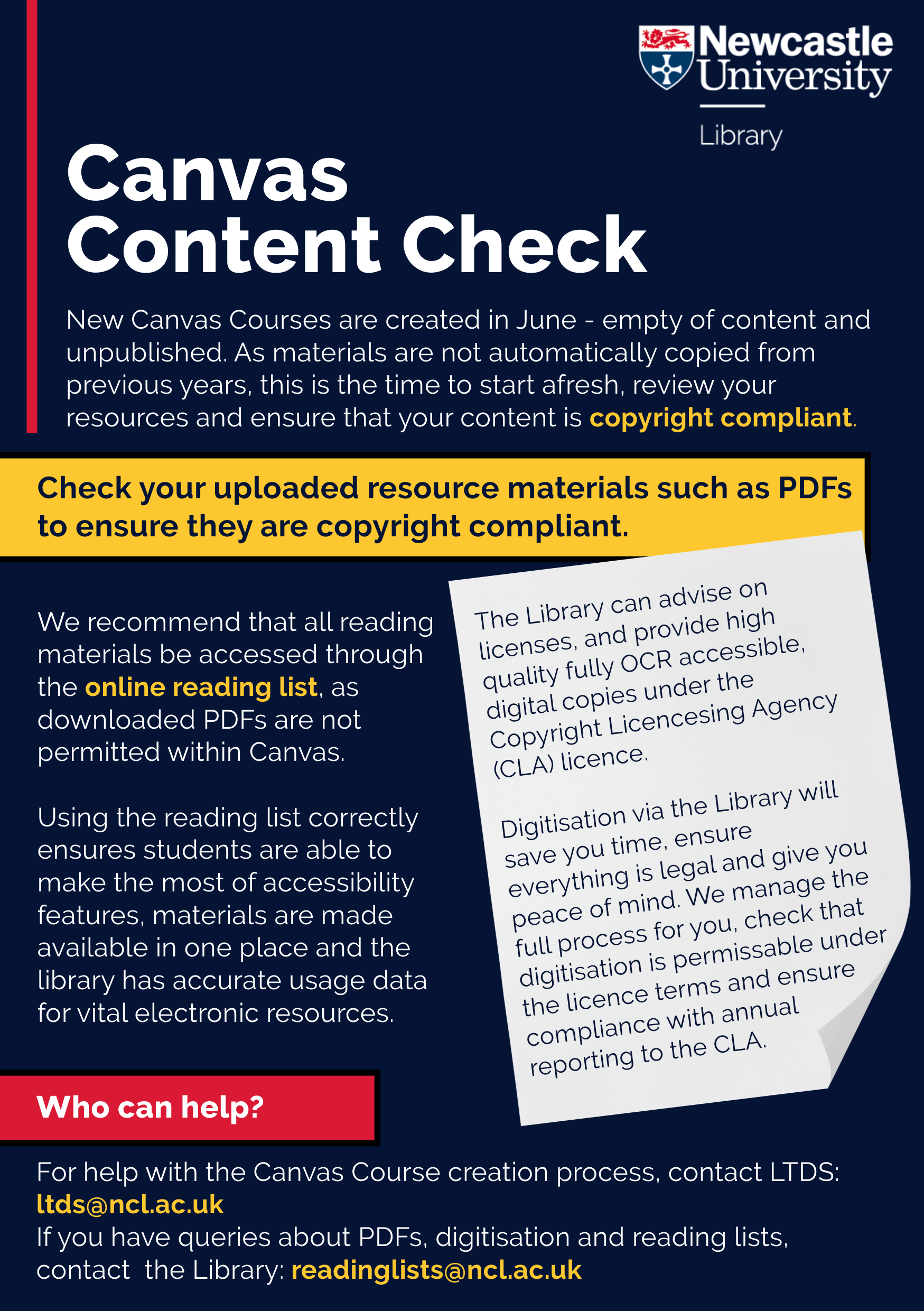
What can be scanned?
Under the terms of the CLA licence, the following must apply:
- the original text must be owned by the University (this could be the Library or your School, but please note personal copies are not included). The Library can also sometimes obtain copyright cleared articles or book chapters not owned by the University from the British Library
- The publisher most feature on the CLA’s approved list; some titles or publishers have been excluded so it might not be possible to scan from these. You look yourself by using the CLA Permissions Checker
- item is not already available electronically
- item is only made available to the students on a specific module via Canvas or the Medical VLE. The digitised scan will automatically be added to the reading list once it is available
- textbook substitution must be avoided - this would occur if a particular combination of photocopies and/or digital copies made available through a course pack had an adverse impact on a student's decision to buy one or more textbooks for their course. This would be in conflict with the principles of non-substitution set out in the Licence.
Limits
The same limits apply to scanning as for photocopying:
- up to 10% or one chapter of a book (whichever is greater)
- up to 10% or two articles of a single journal/magazine issue (whichever is greater)
- up to 10% or one whole paper from a conference proceeding (whichever is greater)
- One entire report of a single case in a published report of judicial proceedings
How long will this process take?
Requests should be submitted at least four weeks before the item is required for teaching. The Library will process each request as soon as possible, but this can take longer at the start of each semester due to the increased demand. If there is a problem with your request you will be sent an email. Otherwise the digitised scan will be accessible for both you and your students within the reading list on Canvas.
Scanned items will be automatically rolled over for the next academic session unless the Library is notified, they are not required any longer.
Can I upload PDFs of papers to share with students on Canvas?
No, you should not upload PDFs of papers directly to any online teaching space. If the PDF is from an e-journal or a chapter from an eBook then you can link to the web page where it is available. You can do this within Canvas or on the online reading list. Linking to anything within our subscriptions does not infringe Copyright and will also provide the Library with usage figures.
Why comply with the licence?
Using Copyright material without the consent of the rightsholder or adhering to the terms of a licence infringes the rights of the owner. The owner could take enforcement action by suing for damages or requiring the material to be taken down.
The CLA licence provides consent to use the required materials, subject to adhering to the terms of the Licence. The CLA does carry out audits and the licence can be withdrawn for non-compliance and the University could also be sued.
Top tips for good practice and staying legal
- Request digitisation via your library service
- Do not scan published material yourself and upload PDFs to Canvas or the online reading list system. These will not get reported to the CLA and are likely to infringe Copyright.
- Remember only students registered on that module should be able to download or access the scanned material.
- The Copyright Licensing Agency has a right to audit institutional servers to make sure the licence is being followed so bear this in mind with materials on Canvas.
- If you’re about review your Canvas content ready for the next academic year, it’s the perfect time to do a Canvas content check
