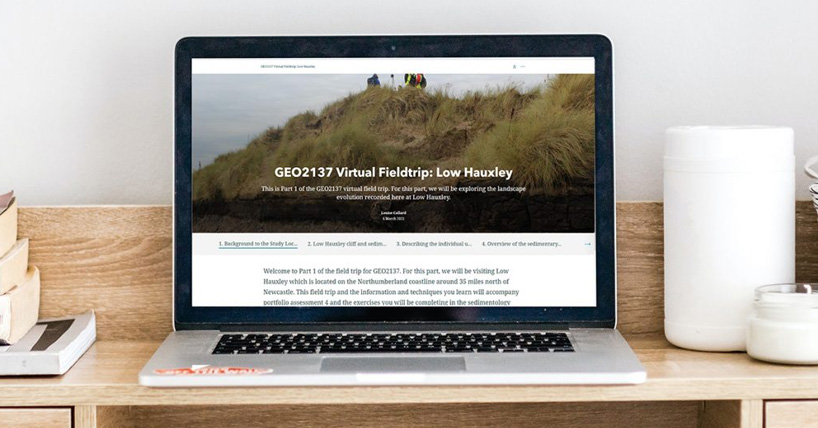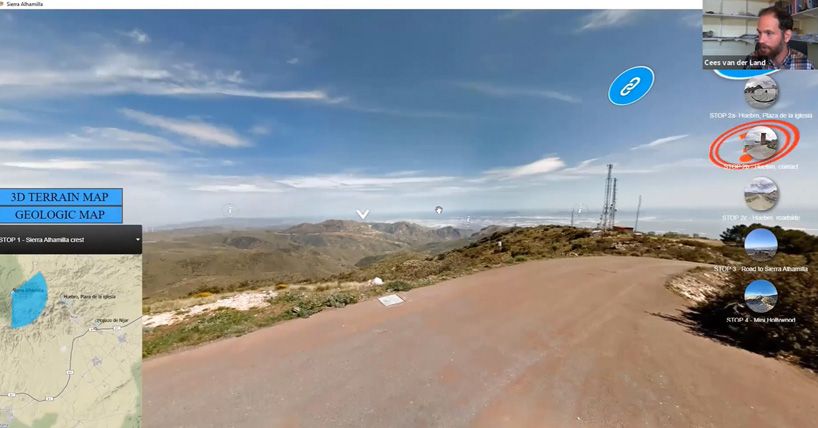Field Trips and Virtual Fieldwork
NEW: A vision for education and skills at Newcastle University: Education for Life 2030+
Field Trips
Integrating field trips into the curriculum can offer both an educational and social experience for your students. Field trips provide authentic settings for skill development and the practical application of knowledge. Fieldwork can provide the opportunity for students to connect with professionals in their field of study and can contribute to the development of professional identities. They are a normal part of teaching in biology, geoscience, archaeology – but they aren’t limited to these disciplines. Field trips could include industry, laboratory, or site visits, cultural or historical trips, a visit to a factory, a workplace, or an organisation to see particular aspects of the discipline in professional practice. Field trips not only provide the opportunity for skills development, but they can also enhance motivation, engagement and reinvigorate your students interests and enthusiasm for their studies.
Planning field trips
Planning the Learning Objectives
Ensure that you have clear learning objectives for the field trip and an understanding of the specific skills or experience you want students to gain from the trip. Whilst the primary objectives are likely to be focussed on disciplinary skills and knowledge development – your trip may well include generic skills and affective (value-based) elements. Consider how you will evaluate that key objectives have been met.
Health and Safety
Consider safety risks associated with the trip and how to mitigate these. You will need to follow guidance from your school and the Occupational Health and Safety Service (OHSS) around risk assessment. Those involved in the trip will need to be briefed on safety aspects and have clear roles during the trip.
Budget and Logistics
Plan the budget and the logistics of the trip carefully. Consider transportation arrangements, accommodation (if necessary), meals, and any required permissions or permits.
Accessibility Considerations
Ensure the trip is accessible and inclusive for all your students. If students are not able to participate because of costs, health or disability what can you do to make sure they can meet the learning objectives. Virtual environments may have a role here and can be a useful tool in preparing the whole cohort.
Communication
Communicate the objectives to your students and make it clear to them how the trip is connected more broadly to their learning. Also, think about what you can do to familiarise them with the (potentially novel) environment in advance. For example, provide students with pre-trip materials, readings, or assignments so that they can maximise their learning opportunities.
During the field trip
Your role will vary depending on the nature of the trip and the capabilities of your students. In early stages, you may need to lead or scaffold observation/investigation tasks. You can do this by providing guided activities or assignments during the field trip to help students engage with the content and make meaningful connections.
In later stages of your programme if students are undertaking independent work your role will be that of coach/mentor.
Journeys and transitions can provide useful times for questioning and reflection.
Virtual fieldwork
While virtual fieldwork is by no means a substitute to field trips, it can enhance the student experience. Virtual trips allow students to explore and engage with various subjects from the comfort of their own homes or classrooms. By leveraging technology and digital resources, virtual fieldwork offers numerous benefits, such as increased accessibility, cost-effectiveness, and flexibility.
Our colleagues at Newcastle University have used virtual tours to:
- Reduce students’ uncertainty about a new environment (field, laboratory);
- Provide crucial information before a fieldwork or lab work (e.g. presenting health and safety information before attending a lab session), allowing the best use of time during an actual field trip.
- Enabling students to “revisit” the site, supporting knowledge retention, or enabling practice in a safe space;
- Enabling to see the site in different season, or providing an opportunity to see the site should the physical tour be impossible;
- Complementing fieldtrip or a lab work with additional data.
Planning and creating virtual trips
Every virtual tour is different, and planning it will depend on your learning objectives. The process of planning the virtual fieldwork can be defined in 5 steps.
Defining the Learning Objectives
Defining the learning objectives will help you plan what do you want to achieve through virtual fieldwork. Identify knowledge and skills outcomes, and then outline the themes, concepts, or practical skills you want your students to explore.
Researching Virtual Fieldwork Experience
You can start planning your tour by researching existing resources that align with your learning objectives. For example, you might want to explore Learning Science resources for virtual lab experiences, or find relevant webinars, videos, and interactive simulations to enhance your tour.
Creating Your Virtual Experience
If you decide to create the virtual experience from scratch, you will usually need to capture the space (ideally with 360 camera). Connect the scenes and add interactivities in the selected tool. When capturing the space, consider:
- Camera placement - to minimise the blind spots (e.g. if a room has an L-shape, you might need more than one shot);
- Movement and the general "flow" - if you plan to capture e.g. a building, imagine how students will virtually move through the space to make sure you capture all the rooms and transitions between them.
- Lighting conditions or weather - make sure the space is sufficiently lit. If you need to shot over a couple of days, try to ensure the conditions are similar - so the weather doesn't change drastically when virtually moving through the space.
- Using timer / remote - to make sure you are not in the shots, use a remote (most 360 cameras can be controlled by a smartphone app) or a timer setting.
FMS TEL Community has more tips on immersive 360 images. Once you have your footage ready, select a tool to connect photos/videos, and add interactions.
Embedding virtual fieldwork in curriculum
Plan carefully how to embed the experience in curriculum. Is it a preparation for a physical trip, or an alternative? Do they have to complete the virtual experience before visiting the lab, or do you want to ensure they can "revisit" the site after the physical tour?
Before the virtual fieldwork session, provide students with relevant background information, resources, or readings to familiarise them with the topic. Share the necessary instructions and access links with students in advance. During the session, guide students through the experience, encourage active participation, and facilitate discussions to enhance their understanding and engagement.
After the virtual fieldwork, allocate time for students to consolidate their learning. You can use quizzes (also embedded within the tour itself), discussions, or reflective journal to support this process.
Accessibility considerations
Like with every content published to students, it is crucial to ensure virtual trips are accessible. There are many tools available to create virtual tours, however not all of them work on different devices and operating systems.
When planning and creating your virtual tour, (in particular selecting your tool), consider:
- students' access to the necessary technology to participate in the virtual fieldwork. Consider any potential barriers or limitations students may face (e.g. YouTube videos that can be embedded in virtual tours might not be accessed in some countries).
- whether the tool you intend to use allows adding text descriptions of each scene and image;
- availability of closed captions or transcripts in video and audio content;
- possible navigation with keyboard (some students may have motor disabilities or rely on alternative input devices that require keyboard navigation for accessibility).
Available tools
There are many tools available to create virtual fieldwork. Some of them allow you to create a more advanced virtual reality experience, however might be costly and require technical expertise. Other tools have limited functionality, but are easier to use.
H5P
For most virtual fieldwork, we recommend creating your virtual tour in H5P. H5P is an interactive content creation tool that can greatly enhance the virtual fieldwork experience. As it is centrally supported, Newcastle University colleagues can use it within Canvas. Virtual tours in H5P:
- are easy to create;
- can be embedded in Canvas so students have easy access to it;
- have digital accessibility features built-in (for example: text descriptions of all scenes; an option to add audio tract with audio description; keyboard can be used to navigate between hotspots and scenes
- can have quizzes, videos, text and audio embedded; if quizzes are used, they can feed to gradebook (the tour must be set-up as an assignment).
On the other hand, virtual tours in H5P have limited functionality; for example, they do not ensure a smooth, "walking through the scene" experience like e.g. Google StreetView.
Read instructions on Virtual Tours in H5P, and visit the page on H5P.
Other tools
Other tools that can be considered (which are not supported centrally):