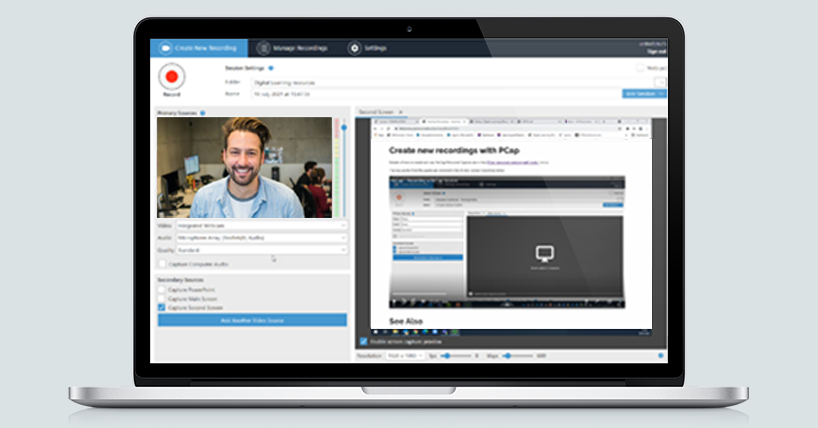Large Group Teaching
NEW: A vision for education and skills at Newcastle University: Education for Life 2030+
Large Group Teaching
At Newcastle University large group teaching takes place in in various contexts, including synchronous sessions like in-person lectures or online webinars, practical sessions in labs, computer suites, or studios, and even in project supervision for large cohorts. Large group teaching may also involve asynchronous support and guidance.
There is no fixed definition of what “large group” means – though many suggest that a group bigger than 30 is a large group. Over this size, it becomes difficult to facilitate whole class discussion and it is more challenging to check that students are involved and following the teaching session. One way to determine whether a group is "large" is by considering if the instructor can provide individual attention to all learners within the session. If not, additional approaches and techniques to facilitate engagement and equitable opportunities for all learners may be needed.
Planning lectures
A good lecture will stimulate curiosity and convey your interest and enthusiasm for your subject. In your preparation, you will need to consider your student’s familiarity with the material and how best to present the content in a way they will follow.
At the start, find ways to make links with prior knowledge; this could be a recap on the previous lecture or a real-world example to build on.
Maintaining attention for a full hour is challenging, so plan in pace or activity changes to help your students maintain focus and concentration. Simple techniques include:
- Short discussions / problem-solving in twos or threes
- Anonymous polls / quizzes using classroom technologies like Vevox
- Short video clips or animations
- Non-digital method for learners to share their ideas with the rest of the group: like voting by show of hands, writing ideas on post-its or flipcharts
Providing slides or notes on Canvas before the lecture will support students in their notetaking and will be vital for students with additional support needs.
Teaching room equipment
As part of your preparation, make sure you are familiar with any new technologies you need to use. NUIT use standard equipment in teaching rooms and their AV team can support your use of in-venue facilities.
You may need to:
- adjust audio playback for any sound/video material
- use wireless microphones; operate visualisers; use wireless presentation systems for computer / mobile devices
- or pause/restart lecture recording
During lectures
Make sure students can hear you. Using the microphone will help you draw learners’ attention back at the end of active learning activities, and will ensure that your words are captured on the ReCap recording.
When lecturing to a large group, effective use of visual aids is key, especially for those seated far from the front. Begin with a slide showing learning outcomes and use section headers to signal transitions. Keep slides uncluttered, focusing on key points, and provide written instructions for activities. Include accessible resources in advance, use visual changes to capture attention, and always have a backup plan in case of technical issues.
Large group practicals
In practical sessions, especially those with groups larger than 20-30 students, effective management and engagement techniques can make a significant difference. The following strategies can help create a supportive and structured learning environment:
- Begin each session with slides that outline instructions and explain the purpose of the practical. This helps orient students and connects theory to practice.
- As you move around the room, monitor group progress and offer support, helping maintain engagement and clarity.
- Assigning short pre-work tasks on Canvas can prepare students in advance. For those new to UK higher education, providing a practical overview during induction or through a video guide can help them understand expectations and feel more comfortable in the lab environment.
- If you are running large group practicals, you may have the opportunity to work with postgraduate demonstrators or teaching assistants. Take the time to help them prepare and support them in their role.
Project supervision for large cohorts
Traditional project supervision with a low supervisor-to-learner ratio becomes challenging with large cohorts, requiring more strategic coordination. At Newcastle University, several programmes address this by tailoring supervision: the Business School allows sign-ups for project topics based on supervisor expertise, Biomedical Sciences uses an algorithm to match students with supervisors, Game Engineering students receive both individual and team support, and Sport and Exercise Science assigns group projects to streamline oversight.
Flipped Teaching
In flipped teaching, students are introduced to learning materials in advance of in-person teaching sessions. The learning materials could be provided in a wide range of forms from text, readings, videos, quizzes – students work through these individually at their own pace. The focus of in-person teaching shifts to facilitated discussion and problem-solving activities, working at higher levels of learning.
When planning flipped learning, it’s essential to make explicit links between pre-work and activities taking place in the in-person teaching. Flipped learning takes longer to prepare than standard lecture material but has the advantage of being reusable in future years.
| Student Value | Challenges | |
|---|---|---|
| Lectures |
An event Opportunities to connect with the lecturer and peers Asking questions after the lecture |
Notetaking and keeping up – one pace for everyone A fixed time, illness may mean lectures are missed. NB: providing lecture recordings mitigates these challenges |
| Flipped Teaching |
Work at your own pace Revisit materials and rewind audio/video without the pressure of notetaking Present additional material for those who are struggling. |
Requires self-discipline /organisation to work through materials Some will see self-study elements as isolating. |