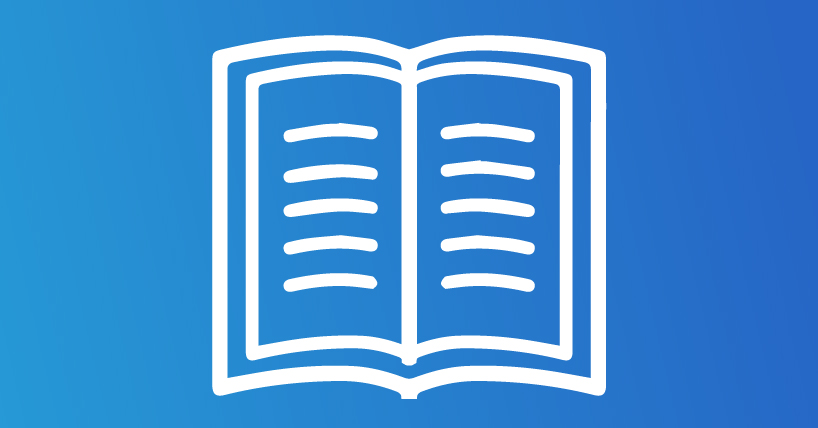Resources
NEW: A vision for education and skills at Newcastle University: Education for Life 2030+
How to use the survey toolkit resources
Each survey has a range of tools and resources designed to help you promote the survey, encourage participation, and maximize its impact. By making full use of the survey toolkits and resources, you can run effective promotional campaigns within your schools to promote a culture of feedback, and ensure the results drive meaningful improvements. Here are some ideas about how you could use the available resources:
What’s in a toolkit?
- Promotional Materials: Posters, flyers, social media templates, email banners, and website graphics to help raise awareness.
- NSS: Also includes the 'Good Practice Guide' which has been developed to help staff and institutions effectively promote the survey, maximize student engagement, and make meaningful use of the feedback collected through the NSS.
- NSS: Good Practice Guide includes information around inappropriate influence.
How you can use the resources
- Customise Campaigns: Use posters, social media graphics, and email templates to personalise messages to students.
- Create Visibility: Display promotional materials in high-traffic areas like common rooms, libraries, and classrooms to remind students about the surveys.

.png)
-(3).png)
-(4).png)