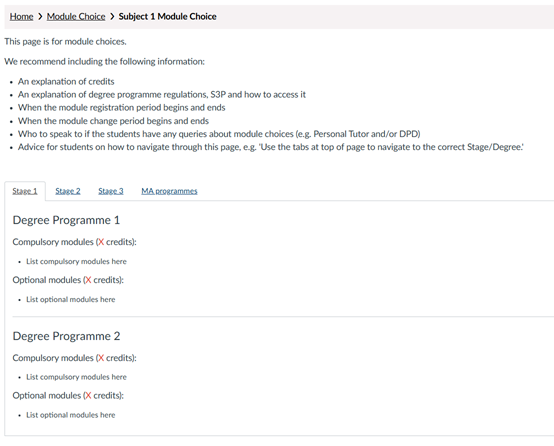School Wide Canvas Communities
NEW: A vision for education and skills at Newcastle University: Education for Life 2030+
School Wide Communities
Why use a School Wide Community?
All students in the school can be enrolled on a school wide community, providing a central place for communications and information for students in your school.
Using Canvas Sections, students can filtered into sections based on their subject/academic year, this allows a customised approach for:
- Customised communication via Announcements
- Limiting access to resources in your community so only the students that need access are provided with access, for example, specific handbooks and guidance for the subject. The can be on a page or module level.
This approach reduces content duplication, making it easier to maintain and decreasing the risk of outdated or inaccurate information.
School Wide Community Tour
A school-wide community consolidates all subject-specific communities into a single, unified space. This inclusive community can encompass all students within the school, from undergraduate to postgraduate levels. By centralising these communities, it fosters a sense of belonging and facilitates easier access to shared resources, information, and support across all academic stages.
It can be a central point for students to access materials such as:
- Induction Materials
- Course Handbooks
- Assessment Information
- Student Support, Wellbeing and The School Office
- Events/Societies
- Careers and Opportunities
- Module Choice
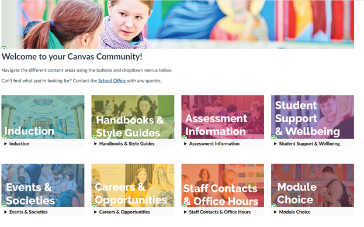
Let's take a look at each of these sections and how they can be used in your school:
Induction Materials
Induction materials, such as timetables, checklists, and essential information for students, can be conveniently hosted within Canvas Communities. This includes all necessary communications, ensuring that students have easy access to everything they need during their induction period.
By centralising these resources, Canvas Communities help streamline the induction process, making it more organised and efficient for both students and instructors by holding everything in a single, central location.
Additionally, by utilising Canvas Sections, induction materials and communications can be tailored for different student groups, such as by subject area or stage, ensuring that each group receives relevant and specific information.
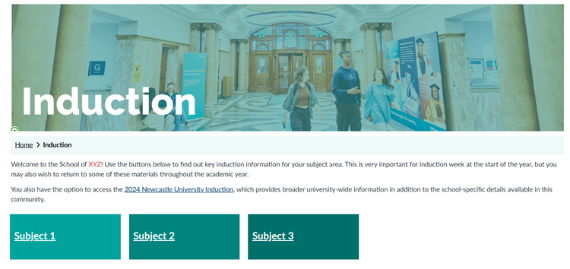
Course Handbooks
Course handbooks can be centrally hosted within Canvas, and by using sections and course links, students can be directed to the correct handbook for their specific needs. This approach provides a centralised location for administration, making it easier for students to find and access their course handbooks.
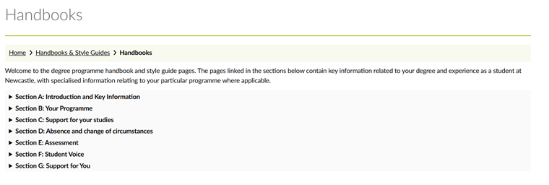
Assessment Information
Assessment-related information can be centrally hosted for the entire school, including important guidance and policies. This centralised location can house details such as assessment deadlines, submission guidelines, feedback procedures, and marking criteria. Additionally, information on Personal Extenuating Circumstances can be included, ensuring students are aware of how to apply for them. This approach simplifies access to essential information, reduces duplication, and ensures that students always have the most current and accurate resources relating to assessment.
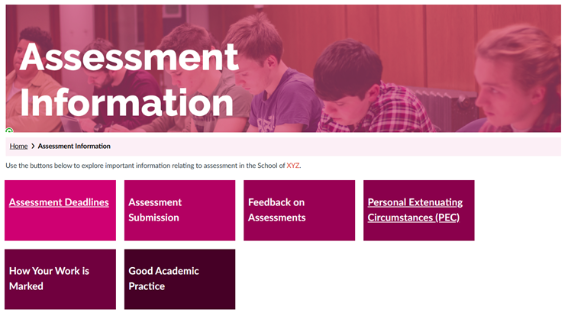
Student Support, Wellbeing and The School Office
Within the Student Support and Wellbeing section, you can provide information on key staff contacts within the school, such as administrators and school managers. Students can be signposted to university central support services, with contact details readily available for the services they need.
Additionally, information about the school wellbeing advisor can be included, making it easier for students to find and access support. Personal tutoring information can also be hosted here, offering guidance on how students can get support from their personal tutor.
For student voice, you can host information regarding course representatives, so students know who to contact. This centralised approach ensures that students have easy access to all necessary support and resources, fostering a supportive and well-informed academic environment.
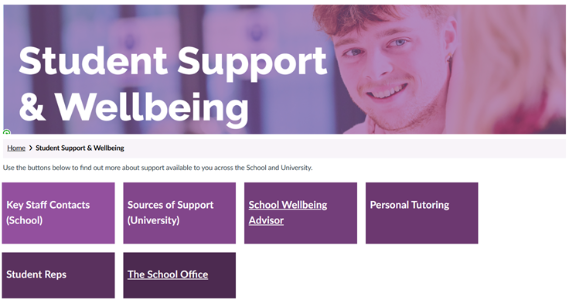
Information on Events/Societies
The Events and Societies section can serve as a dynamic space for advertising school events, promoting student societies, and amplifying student voices. School events can be advertised in the Community Events area, providing a centralised location for students to stay informed about what is happening in their school.
Student societies with connections to the school can also be highlighted here, making it easier for students to get involved. Additionally, this section can represent student voices by hosting agendas, meeting dates, and minutes from student-staff committee meetings, along with any changes implemented based on feedback from these committees.
This approach ensures that students are well-informed and actively engaged in their school community.
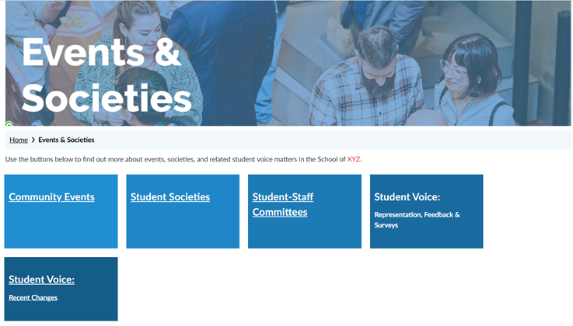
Careers and Opportunities
The Careers and Opportunities area of the community can be used to host comprehensive careers guidance and opportunities. This includes information on postgraduate study options offered by your school, as well as details on study abroad programmes. By centralising these resources, students can easily access valuable information about their future academic and career paths, making it simpler to explore various opportunities.
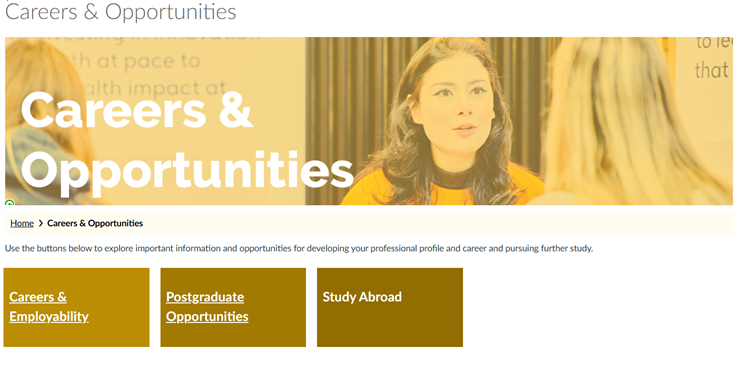
Module Choice
Module selection at Newcastle University is an annual process where students choose their modules for the upcoming academic year. This typically involves logging into the Student Portal to select modules based on their programme requirements and personal interests.
In this section, you can provide guidance and resources to help students make informed choices, including module catalogues, programme regulations, and support from module leaders, degree programme directors, and personal tutors.