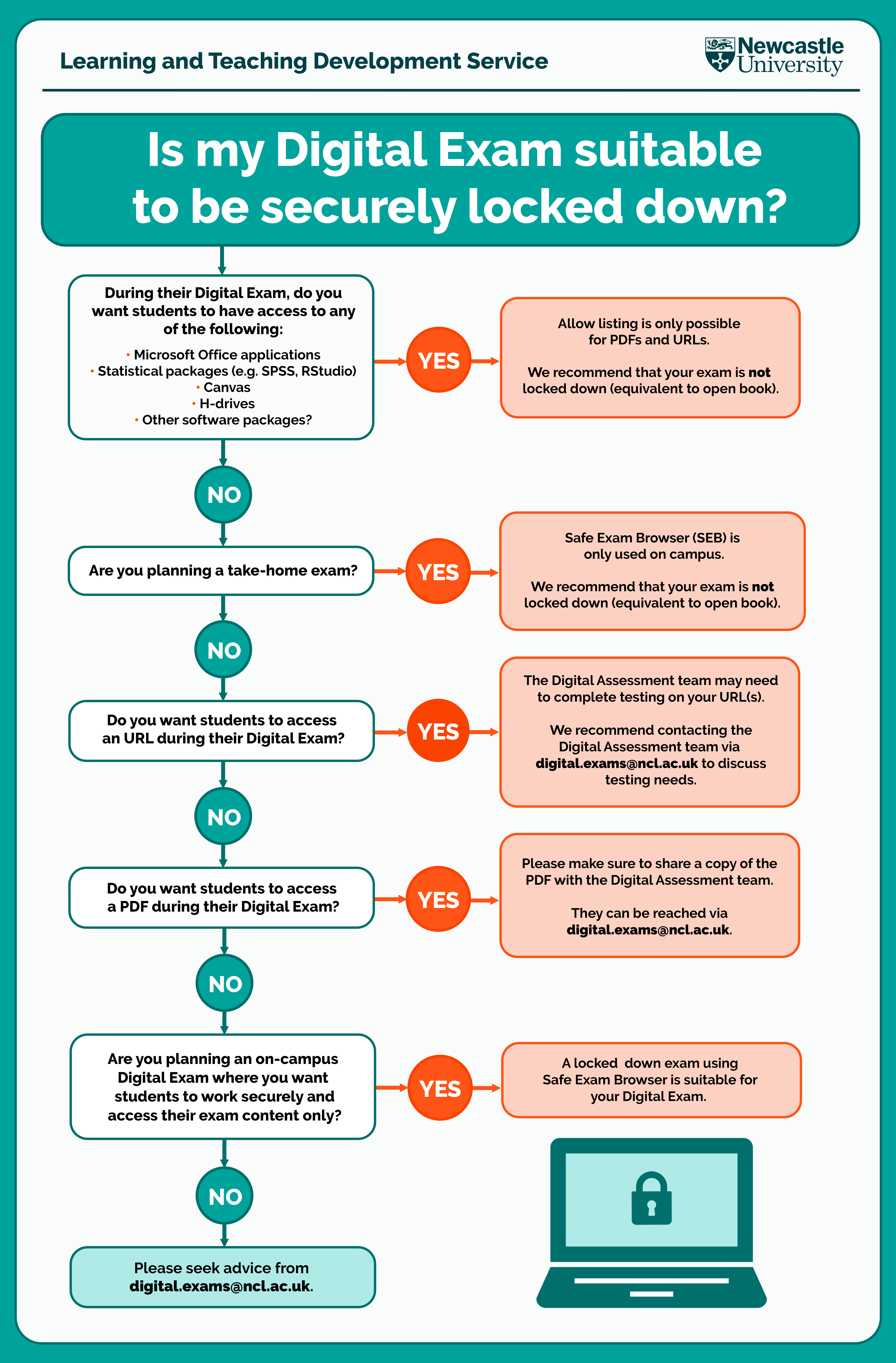Safe Exam Browser
NEW: A vision for education and skills at Newcastle University: Education for Life 2030+
What does ‘locked down’ mean for my Digital Exam?
Inspera and Numbas can use software called Safe Exam Browser (SEB) to securely "lock down" an exam. This software limits what a student can do on their device and prevents unauthorised access to resources (e.g. websites, applications and system tools) during an exam.
Will I need to enable Safe Exam Browser (SEB) ahead of a Digital Exam?
SEB is installed on all centrally-supported PC clusters on campus. If your exam uses a centrally supported PC cluster space, you won’t need to action any installation to use this software. If you plan on using a school-owned cluster, we recommend checking with IT that SEB is installed in that space. You can contact the IT Service via email.
At present, we are not using Bring your Own Device Exams (BYOD) so there is no requirement for students to download SEB on their own laptops. For the 2024/25 academic year, in-person Inspera exams will take place in a University PC cluster.
Can SEB be used for take home exams?
No. SEB is only available for on-campus digital exams. A take home digital exams would need to be non-locked down and would be classed as an 'open book' exam.
Please note that the Inspera Digital Exams Team do not support or complete the set-up of Inspera Take Home exams.
Can I allow students to access online information during an exam?
SEB has a function called allow listing. For Inspera exams, the Digital Assessment Team can allow list PDFs and/or URLs which can be opened while a student is completing a secure, locked down exam.
At present, it is not possible to allow list file spaces or software such as Microsoft Office applications or Canvas. If you need students to access these, we recommend that your exam is not locked down (equivalent to open book).
For PDF’s with multiple pages you may wish to organise them for optimal student view during a Digital Inspera Exam. PDF’s when used as an allow listed resource can be set up with bookmarks, for more information see our guide.
For more information about allow listing, you can check out our Content Creation Features webpage.
Can I allow students to use an online calculator in SEB?
Yes. We have previously used online calculators and these can be allow-listed as a URL. We would recommend you check the URL of any calculator you would like to use and test it has the functionality needed for your exam.
For centrally-supported, summative exams, Module Leaders will be invited to complete a Digital Exam Form for their Inspera Digital Exam. One of the questions on the form will ask if you would like to allow list a PDF or URL where you will be able to confirm the URL of the calculator that you would like to use.
Can I allow students to use spell check in SEB?
Yes. Inspera has a built-in spell check function which is unaffected by SEB. Spell checking can be enabled for both locked down and non-locked down Inspera exams.
For centrally-supported, summative exams, Module Leaders will be invited to complete a Digital Exam Form for their Inspera Digital Exam. One of the questions on the form will ask if you would like spell check enabled.