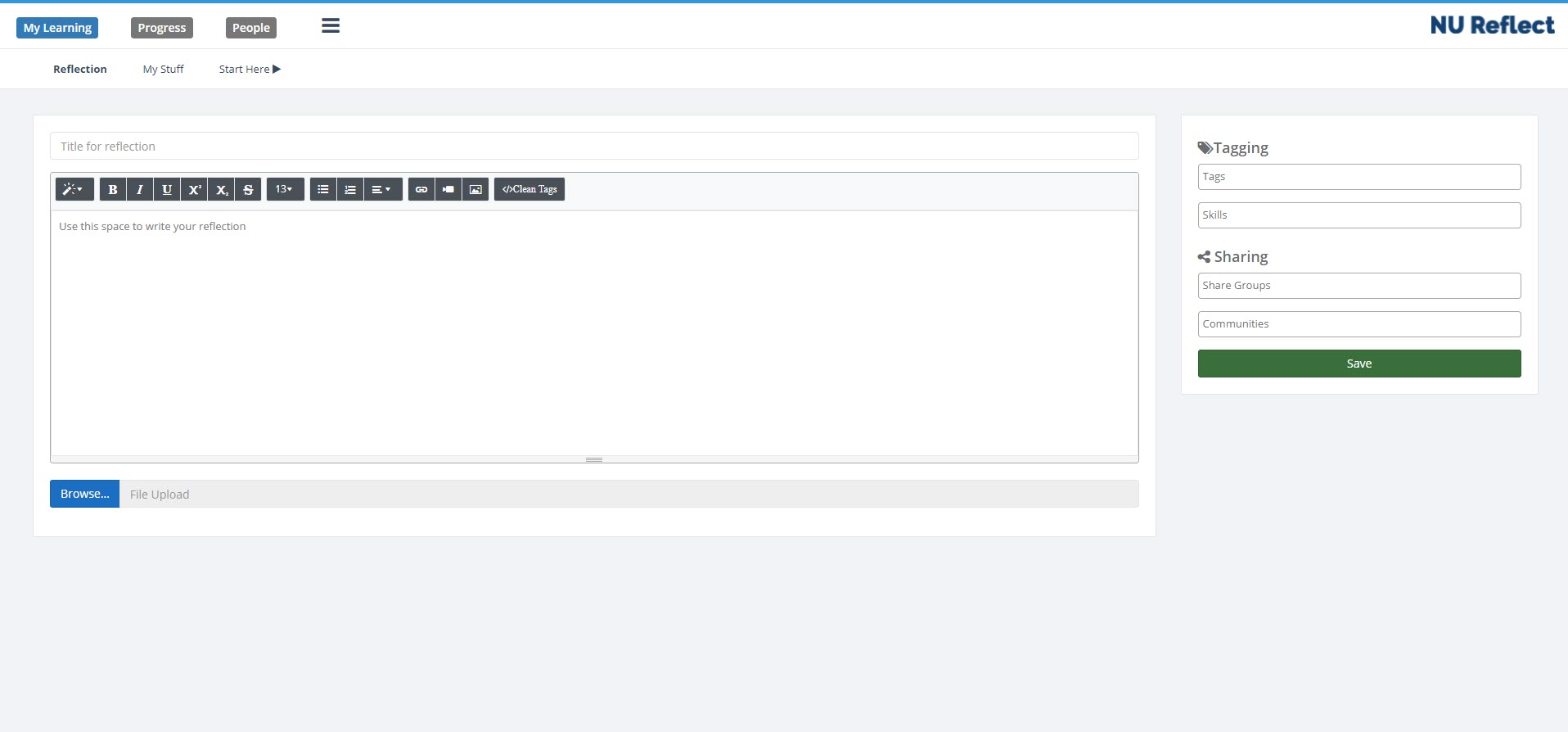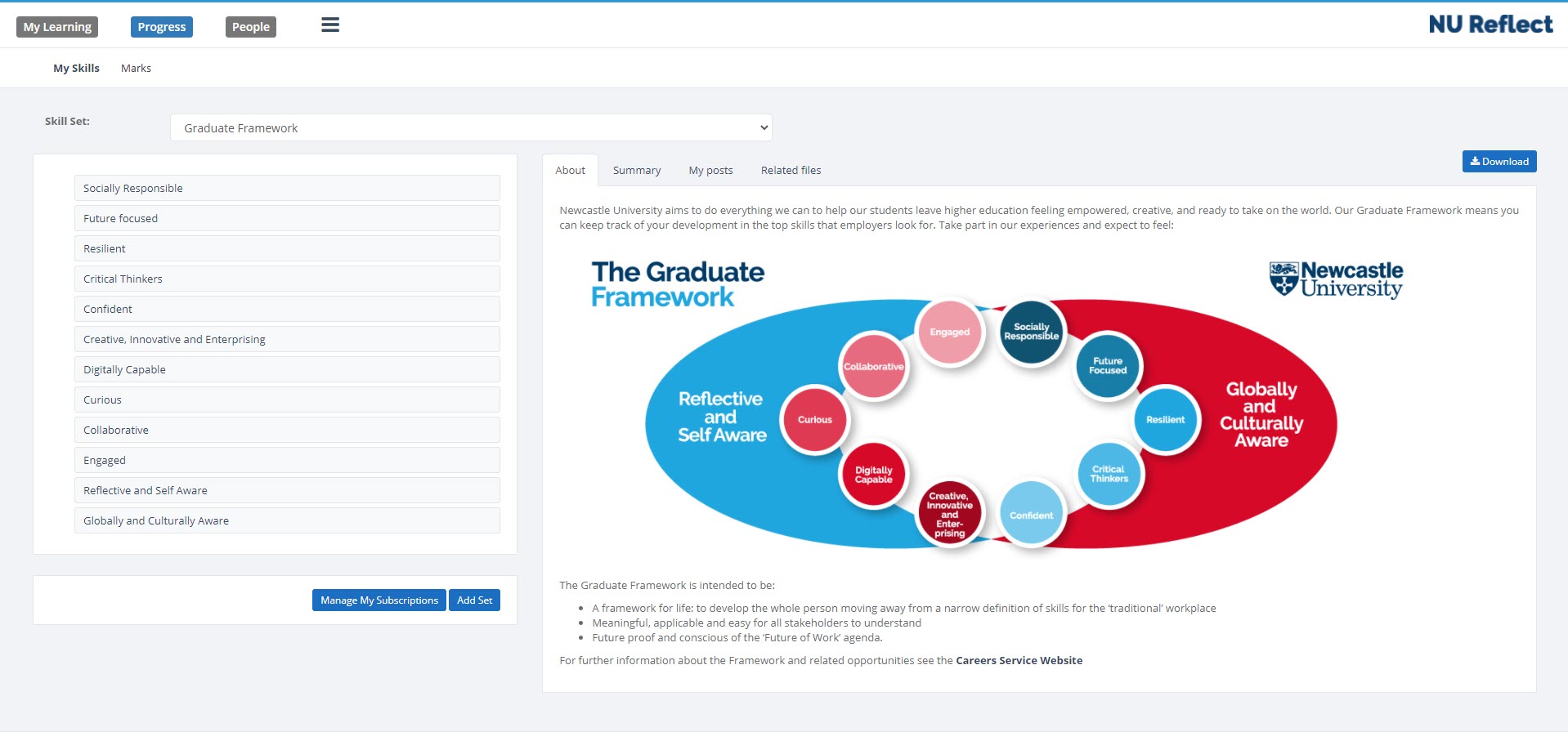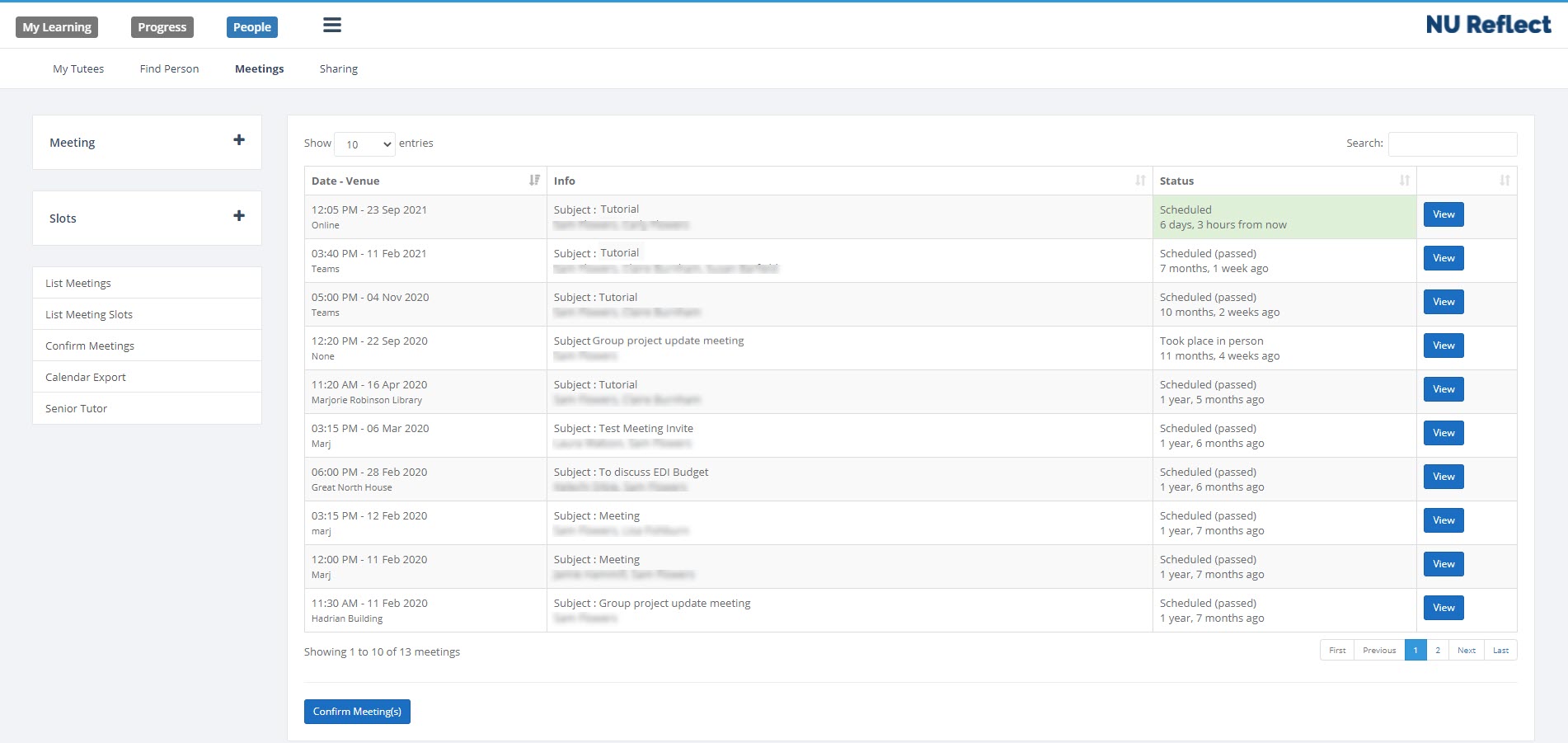NU Reflect
NEW: A vision for education and skills at Newcastle University: Education for Life 2030+
NU Reflect is a system designed by the University to support students' reflective learning, as well as offer the tools to support Personal Tutoring.
Reflecting on their studies helps students better understand how they learn, recognise their strengths and the skills they are developing, and connect what they learn to real-world situations. This process enhances critical thinking, problem-solving skills, and the ability to articulate experiences, ensuring students are fit for their future and the world in which they will live and work.
NU Reflect is integrated into Canvas and is accessible in both your Account view and from any in-course menu. If NU Reflect is not visible within a course, it can be added by accessing Course Settings, clicking on Navigation and dragging NU Reflect into the visible navigation list (remember to click Save at the bottom of the page). Alternatively, NU Reflect can also be accessed at https://reflect.ncl.ac.uk.
Benefits and uses
NU Reflect is an innovative digital platform developed by Newcastle University, designed to support reflective practice and tutoring processes. Some of the key benefits and uses include:
Enhanced reflective practice
- NU Reflect supports structured reflection, with the option to reflect against leading reflective templates, helping students to engage critically with their learning experiences.
Recognise skills development
- Students can recognise and categorise the personal skills they are developing, e.g., against the Graduate Framework or programme specific skillsets.
Support for Personal Tutoring
- Tools are available to enable effective communication between students and their tutors, providing a more personalised and supportive academic experience.
Canvas integration
- NU Reflect offers seamless access to reflective tools directly within Canvas environments.
Ease of use
- Designed to be user-friendly, NU Reflect is easily accessible through a single sign-on via Canvas. The platform is intuitive, ensuring that users can quickly learn to use its features effectively, without the need for extensive training.
Key features
Some of the key features of the system include the ability to create and manage reflections, for students to identify the skills they are developing against programme specific skillsets, and to communicate and collaborate using Share Group features. To find out more about these features, take a look at the short videos below.
The system is continually being developed to enhance the user experience, with new features and tools to come throughout the academic year. Find out more about all of the NU Reflect tools available to support your practice.
Using reflective templates
Find out how to use reflective template to help guide and structure the reflective process.
Creating reflective portfolios
The new features in Share Groups allow students to create reflective portfolios and provide deeper insights into student engagement by surfacing key metrics.